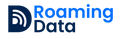Step-by-Step Guide to Installing an eSIM on iPhone
Set Up Your Roaming Data eSIM on iPhone
Follow these quick steps to activate your plan and stay connected worldwide.
1 Check Device Compatibility Tap to collapse
Confirm that your iPhone supports eSIM before starting:
- Compatible models: iPhone XR, XS, XS Max, and all later models.
- Ensure your device is unlocked and running the latest iOS version.
Check device compatibility. Tip: Updating iOS improves performance and ensures smooth activation.
2 Purchase Your Roaming Data eSIM Plan Tap to expand
- Visit Roaming-Data.com and choose your plan.
- After purchase, you’ll instantly receive an email with your QR code and activation details.
- Keep the email handy — you’ll need it for installation.
3 Connect to Wi-Fi Tap to expand
Connect to a stable Wi-Fi network. This is required to download and activate your eSIM profile.
4 Open Settings Tap to expand
Open Settings → Mobile Data / Cellular (name varies by iOS version).
5 Add eSIM Tap to expand
Tap Add eSIM (or Add Mobile Plan) and choose Use QR Code.
6 Scan Your QR Code Tap to expand
Use the camera to scan the QR code from your email. If prompted, enter the confirmation code included in the activation email.
7 Label Your eSIM Tap to expand
Assign a label (e.g., “Roaming Data”) so it’s easy to identify alongside your primary line.
8 Set Up Your eSIM Tap to expand
Choose your defaults for iMessage, FaceTime, and Mobile Data. Using Dual SIM? Select the line for data while keeping both lines active for calls. You can switch anytime under Settings → Cellular Plans.
9 Confirm Activation Tap to expand
Go to Settings → Mobile Data (or Cellular) and confirm your Roaming Data eSIM shows as Connected. Open a webpage or app to verify internet access.
🔧 Troubleshooting
- Restart your iPhone and try again.
- Ensure your Roaming Data eSIM is the primary data plan.
- Turn Data Roaming ON.
- Still stuck? support@roaming-data.com
🌍 Why Roaming Data
- Instant QR delivery worldwide
- No physical SIM swap — activate in minutes
- Secure, reliable connectivity in 200+ destinations
- 24/7 customer support