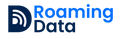How to check balance for travel eSIM?
📊 Checking Your Balance
-
Log in to your Roaming Data account using the email address you used during purchase.
-
Navigate to “My Account” → “Orders”.
-
Click “View Balance” to check your remaining data allowance or usage.
🌏 Country-Specific Balance Check
-
For Thailand eSIM users, you can also dial *101# on your device to instantly check your balance.