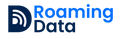Italy eSIM
Italy eSIM
Italy eSIM for Travellers provides you with:
- Data Allowance: 1 GB, 2GB, 3GB, 5GB, 10GB, 20 GB, 25GB, 50GB to Unlimited Data
- Validity Period: 7 days, 15 days to 30 days
- SIM Form:eSIM
- Data Speed: 4G / LTE / 5G
- Tethering / Hotspot: Allowed in limited data plans only
- Countries Covered: Please see the list of countries below
- Cellular Network: Vodafone, Wind
- Mobile Plan Type: Prepaid
- Incoming Calls: Incoming free (not available on data only plans)
- Mobile Number: +44 (UK based) mobile number (no mobile number on data only plans)
- Free Talk Time: As per the plan chosen
- eSIM Activation: Automatic after installation
- Installation Process: Automatic by scanning the QR code or by manually entering the SMDP address along with the activation code
- Delivery of eSIM: Instant, as it is delivered on the email
- Documentation Requirement: No documentation required
- Compatibility of Devices: All eSIM-compatible smartphones
- Fair Usage Policy: Our eSIM plan provides unlimited data throughout the agreed-upon duration. However, the network provider may exercise their prerogative to implement a Fair Usage Policy to ensure optimal network performance for all users.
Couldn't load pickup availability
Activation & Installation
Activation & Installation
Activation: Automatic after installation
Installation methods:
Scan the QR code sent instantly via email, or
Manually enter the SMDP address and activation code
Validity starts on the day you activate your eSIM
Fair Use Policy
Fair Use Policy
Our Unlimited Data eSIM plans are designed to give you the best balance of high-speed access and continuous connectivity throughout your trip.
4 GB/day Plan – You get 4 GB of high-speed data each day. Once the daily limit is reached, your speed will be reduced to 128 kbps for the rest of the day. Full speed will be restored at midnight (UK time).
10 GB/day Plan – You get 10 GB of high-speed data each day. Once the daily limit is reached, your speed will be reduced to 128 kbps for the rest of the day. Full speed will be restored at midnight (UK time).
Full Access Plan – No daily data cap. You enjoy continuous full-speed access throughout your plan’s validity, subject only to normal network management by the provider.
Delivery & Requirements
Delivery & Requirements
Delivery: Instant – sent directly to your email
Documentation: No documents required
Compatibility: Works with all eSIM-compatible smartphones
Coverage
Coverage
Your payment information is processed securely. We do not store credit card details nor have access to your credit card information.

About Italy eSIM

About Unlimited Data Plans
An Unlimited Data Plan gives you the freedom to stay connected abroad without worrying about running out of data. Unlike fixed plans with a set data allowance, unlimited plans allow you to browse, stream, message, and navigate as much as you need throughout your trip.
To ensure fair usage for all customers, unlimited plans typically include a daily high-speed allowance (e.g., 4GB or 10GB per day). Once you’ve used this allowance, your data speed may be reduced for the rest of the day — but you’ll still stay connected for essential tasks like messaging, maps, and email. At midnight (local time), your full-speed data resets, ready for another day of seamless browsing.
Why Choose Unlimited?
Worry-Free Connectivity – No need to track your data usage.
Perfect for Heavy Users – Ideal for streaming, video calls, social media, and work on the go.
Great for Longer Trips – Stay online every day of your journey without interruptions.
Flexible Durations – Choose 7, 15, or 30 days to match your travel plans.

About Fixed Data Plans
A Fixed Data Plan gives you a specific amount of high-speed data to use during your trip. Unlike unlimited plans, these come with a set data allowance (for example: 1GB, 5GB, 10GB, or 50GB), which you can use freely until it runs out.
These plans are perfect for travelers who want predictable, budget-friendly connectivity without worrying about daily resets or Fair Usage Policies. You pay only for the data you need, and you always enjoy full 4G / 5G speed until your allowance is used.
Why Choose Fixed Data Plans?
Budget-Friendly – Pay only for the exact data you need.
Full-Speed Browsing – Enjoy uninterrupted high-speed data without throttling.
Flexible Options – Choose from multiple data sizes and validity periods (5, 7, 14, or 30 days).
Great for Short Trips – Perfect for business travelers, weekend getaways, or light internet users.
Hotspot/Tethering Enabled – Share your connection with laptops, tablets, or family members.
List of Compatible Handsets

Fully eSIM-Compatible (Single or Dual SIM Support) for IOS
iPhone XR
iPhone XS
iPhone XS Max
iPhone 11, 11 Pro, 11 Pro Max
iPhone SE (2nd generation, 2020)
iPhone SE (3rd generation, 2022)
iPhone 12, 12 Mini, 12 Pro, 12 Pro Max
iPhone 13, 13 Mini, 13 Pro, 13 Pro Max
iPhone 14, 14 Plus, 14 Pro, 14 Pro Max
iPhone 15, 15 Plus, 15 Pro, 15 Pro Max
iPhone 16, 16 Plus, 16 Pro, 16 Pro Max (latest)
📌 Important Notes
Dual SIM: From iPhone XR onwards, most models support Dual SIM (nano-SIM + eSIM).
eSIM-Only iPhones in USA: Starting with iPhone 14 series sold in the United States, Apple removed the physical SIM slot. These models support eSIM only (and can store multiple eSIM profiles).
iOS Version: Ensure your device is running the latest iOS update for smooth eSIM activation.
Unlocked Device: Your iPhone must be unlocked to use Roaming Data eSIMs abroad.

List of Compatible Devices for Samsung
Galaxy S20, S20+, S20 Ultra
Galaxy S21, S21+, S21 Ultra
Galaxy S22, S22+, S22 Ultra
Galaxy S23, S23+, S23 Ultra
Galaxy S24, S24+, S24 Ultra
Galaxy Note 20, Note 20 Ultra
Galaxy Z Fold (Fold, Fold2, Fold3, Fold4, Fold5, Fold6)
Galaxy Z Flip (Flip, Flip3, Flip4, Flip5, Flip6)
Galaxy A54, A55, A56 (and newer models with eSIM support)
Galaxy Tab S9 series (and newer tablets with eSIM support)
List of Compatible Devices for Google Pixel
Pixel 3, 3 XL, 3a, 3a XL (limited support in some regions)
Pixel 4, 4 XL, 4a (5G)
Pixel 5, 5a (5G)
Pixel 6, 6a, 6 Pro
Pixel 7, 7 Pro, 7a
Pixel 8, 8 Pro, 8a
Pixel 9, 9 Pro, 9 Pro XL
Pixel Fold

List of Compatible Devices for Motorola
Motorola Razr (2019, 5G, 2022, 40, 40 Ultra, Razr+)
Motorola Edge series (Edge 2022, Edge 2023, Edge+ 2023, Edge 40, 40 Neo, 50 Pro, 50 Ultra)
Moto G series (G52J 5G, G52J 5G II, G53J 5G, G54 5G, G84, G34)
Moto G Power 2024

List of Compatible Devices for Oppo
Find X3, X3 Pro
Find X5, X5 Pro
Find X8, X8 Pro
Find N2 Flip, Find N3, Find N3 Flip
Reno 5A, Reno 6 Pro 5G, Reno 9A, Reno 14, Reno 14 Pro
A55s 5G

List of Compatible Devices for Xiaomi / Redmi / Poco
Xiaomi 12T Pro
Xiaomi 13 (Lite, Pro, T, T Pro)
Xiaomi 14 (Pro, T, T Pro, 15, 15 Ultra)
Redmi Note 13 Pro+, Note 14 Pro, Note 14 Pro+
Poco X7

List of Compatible Devices for Vivo
Vivo X80 Pro
Vivo X90 Pro
Vivo X100 Pro
Vivo V29 (Lite, 5G models only)
Vivo V40 (Lite, SE)
Vivo X200, X200s, X200 Pro, X200 FE