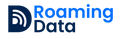Hong Kong eSIM - Fixed Data Plan
Hong Kong eSIM - Fixed Data Plan
Hong Kong eSIM for Travellers provides you with:
- Data Allowance: 1 GB, 2GB, 5GB, 10GB, 20GB, 50 GB Data
- Validity Period: 7 days, 15 days and 30 days
- SIM Form:eSIM
- Data Speed: 4G / LTE / 5G
- Tethering / Hotspot: Allowed
- Countries Covered: Hong Kong
- Cellular Network: 3HK
- Mobile Plan Type: Prepaid
- Incoming Calls: NA
- Mobile Number:Not applicable
- Free Talk Time:All data calls are free
- eSIM Activation: Automatic after installation
- Installation Process: Automatic by scanning the QR code or by manually entering the SMDP address along with the activation code
- Delivery of eSIM: Instant, as it is delivered via the email
- Documentation Requirement: No documentation required
- Compatibility of Devices: All eSIM-compatible smartphones
Abholverfügbarkeit konnte nicht geladen werden
Activation & Installation
Activation & Installation
Activation: Automatic after installation
Installation methods:
Scan the QR code sent instantly via email, or
Manually enter the SMDP address and activation code
Validity starts on the day you activate your eSIM
Fair Use Policy
Fair Use Policy
Our Europe eSIM plans are designed to give you the best balance of high-speed access and continuous connectivity throughout your trip.
4 GB/day Plan – You get 4 GB of high-speed data each day. Once the daily limit is reached, your speed will be reduced to 128 kbps for the rest of the day. Full speed will be restored at midnight (UK time).
10 GB/day Plan – You get 10 GB of high-speed data each day. Once the daily limit is reached, your speed will be reduced to 128 kbps for the rest of the day. Full speed will be restored at midnight (UK time).
Full Access Plan – No daily data cap. You enjoy continuous full-speed access throughout your plan’s validity, subject only to normal network management by the provider.
Delivery & Requirements
Delivery & Requirements
Delivery: Instant – sent directly to your email
Documentation: No documents required
Compatibility: Works with all eSIM-compatible smartphones
Coverage
Coverage
Your payment information is processed securely. We do not store credit card details nor have access to your credit card information.

Fixed Data Plans
Discover more in our FAQ
Shoot our team an email & we’ll get back to you ASAP
What is a Fixed Data Plan?
What is a Fixed Data Plan?
A Fixed Data Plan gives you a set amount of high-speed data (e.g., 1GB, 5GB, 10GB, etc.) to use within a specific validity period. Once the data is used up, the plan expires or requires a top-up.
Who should choose a Fixed Data Plan?
Who should choose a Fixed Data Plan?
Fixed plans are perfect for travelers with light to moderate usage—checking emails, browsing maps, using ride-hailing apps, and staying connected on social media. They’re budget-friendly for short trips or occasional internet use.
Can I use hotspot/tethering with a Fixed Data Plan?
Can I use hotspot/tethering with a Fixed Data Plan?
Yes, all our Fixed Data Plans allow hotspot/tethering, so you can share your data with other devices like laptops or tablets.
What happens if I use up my data before the validity period ends?
What happens if I use up my data before the validity period ends?
Once your data limit is consumed, the eSIM will stop providing high-speed internet. You’ll need to purchase an additional plan if you wish to continue using data.
Is there a Fair Usage Policy (FUP) on Fixed Data Plans?
Is there a Fair Usage Policy (FUP) on Fixed Data Plans?
No, Fixed Data Plans provide full-speed internet until your data is used up. There’s no throttling or daily speed restriction.
How do I activate my Fixed Data Plan?
How do I activate my Fixed Data Plan?
You’ll receive your eSIM instantly by email after purchase. Simply scan the QR code or enter the SMDP+ Address manually to install. Once installed, data will activate automatically when you connect in your destination.