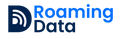Bahrain eSIM - Unlimited Data Plan
Bahrain eSIM - Unlimited Data Plan
The eSIM for Bahrain provides you with:
- Data Allowance: Unlimited
- Validity Period: 5 to 30 days
- SIM Form: eSIM
- Data Speed: 4G / LTE / 5G
- Tethering / Hotspot: Not Allowed
- Countries Covered: Bahrain
- Cellular Network: Zain
- Mobile Plan Type: Prepaid
- Incoming Calls: Not available
- Mobile Number: Not Applicable
- eSIM Activation: Automatic after installation
- Installation Process: Automatic by scanning the QR code or by manually entering the SMDP address along with the activation code
- Delivery of eSIM: Instant, as it is delivered via email
- Documentation Requirement: No documentation required
- Compatibility of Devices: All eSIM-compatible smartphones
Abholverfügbarkeit konnte nicht geladen werden
Get $20 off when you spend $1,000 or more! Learn more
Activation & Installation
Activation & Installation
Activation: Automatic after installation
Installation methods:
Scan the QR code sent instantly via email, or
Manually enter the SMDP address and activation code
Validity starts on the day you activate your eSIM
Fair Use Policy
Fair Use Policy
Our Unlimited Data eSIM plans are designed to give you the best balance of high-speed access and continuous connectivity throughout your trip.
4 GB/day Plan – You get 4 GB of high-speed data each day. Once the daily limit is reached, your speed will be reduced to 128 kbps for the rest of the day. Full speed will be restored at midnight (UK time).
10 GB/day Plan – You get 10 GB of high-speed data each day. Once the daily limit is reached, your speed will be reduced to 128 kbps for the rest of the day. Full speed will be restored at midnight (UK time).
Full Access Plan – No daily data cap. You enjoy continuous full-speed access throughout your plan’s validity, subject only to normal network management by the provider.
Delivery & Requirements
Delivery & Requirements
Delivery: Instant – sent directly to your email
Documentation: No documents required
Compatibility: Works with all eSIM-compatible smartphones
Coverage
Coverage
Your payment information is processed securely. We do not store credit card details nor have access to your credit card information.

Unlimited Data Plans
Discover more in our FAQ
Shoot our team an email & we’ll get back to you ASAP
What does “Unlimited Data” mean?
What does “Unlimited Data” mean?
Our Unlimited Data Plans allow you to use mobile data freely throughout your trip. To ensure fair network usage, these plans include a daily high-speed allowance (4 GB/day or 10 GB/day or full access, depending on the plan). After the allowance is used, speeds are reduced to 128 kbps for the rest of the day, and reset to full speed at midnight.
Can I use hotspot/tethering with Unlimited Plans?
Can I use hotspot/tethering with Unlimited Plans?
Hotspot/tethering is not supported on most Unlimited Plans. However, in certain destinations or networks, tethering may be restricted by the provider also.
When does the validity of my Unlimited Plan start?
When does the validity of my Unlimited Plan start?
Your plan becomes active once you install and activate the eSIM on your device. The validity period starts from that activation date.
Will I receive a phone number with an Unlimited Data Plan?
Will I receive a phone number with an Unlimited Data Plan?
No. Unlimited Data Plans are data-only. This means you won’t receive a mobile number, but you can still make calls via apps like WhatsApp, FaceTime, Skype, or Zoom.
How do I receive and activate my eSIM?
How do I receive and activate my eSIM?
After purchase, your eSIM is instantly delivered to your email with a QR code. Simply scan the QR code or enter the activation details manually. Your Unlimited Plan will activate immediately after installation.
Can I top-up or extend my Unlimited Plan?
Can I top-up or extend my Unlimited Plan?
Yes. You can purchase an additional plan if you need more validity or wish to extend your data usage beyond the current plan’s duration.